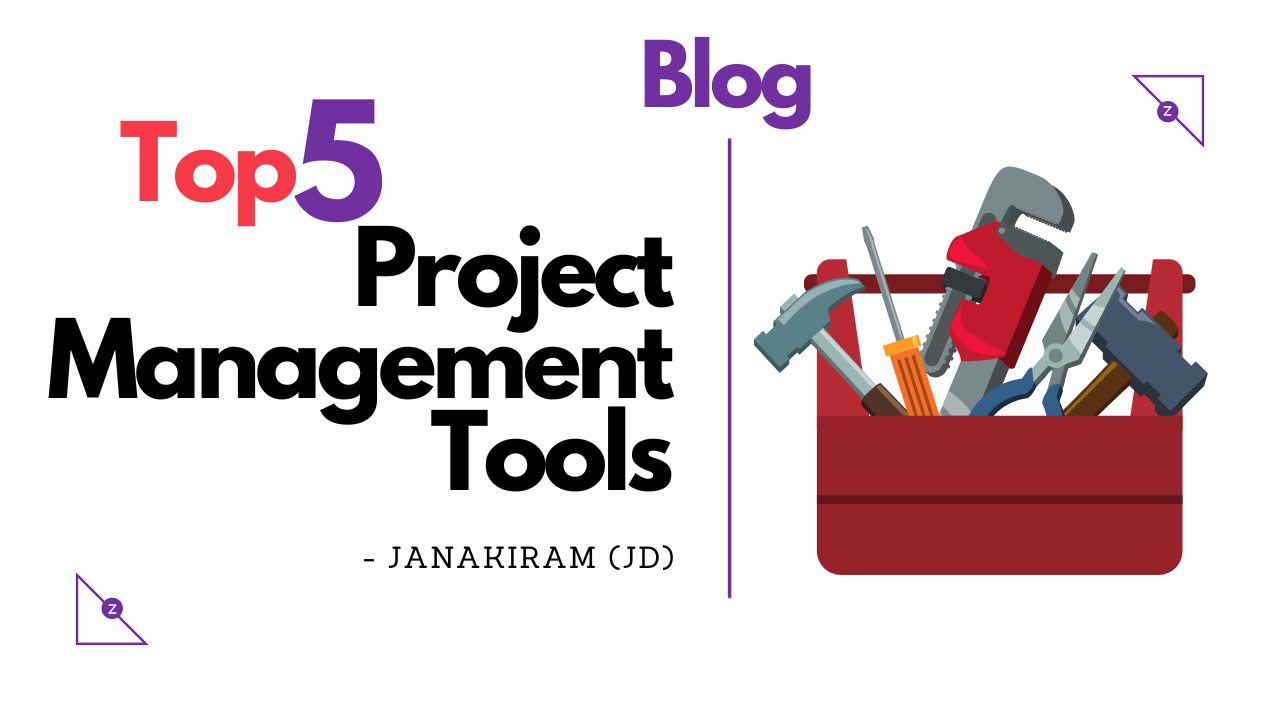In today’s fast-paced and interconnected business world, effective project management is crucial for success. Project management tools have become indispensable in helping teams plan, collaborate, and execute projects efficiently.
With a wide range of options available, it can be challenging to choose the right tool for your needs. In this blog post, we will explore the top four project management tools that stand out for their features, usability, and overall value.

Let’s dive in!
#1. Trello
Trello is a popular project management tool known for its simplicity and visual appeal. It utilizes a board and card system that allows users to create and organize tasks in a highly visual and intuitive manner.
With its drag-and-drop functionality, team members can easily move cards across different lists representing various project stages.

Trello also supports the attachment of files, comments, due dates, and checklists to enhance collaboration and task management. Additionally, Trello integrates seamlessly with numerous third-party applications, making it a versatile choice for teams of all sizes.
#2. Asana
Asana is a robust project management tool that excels in providing a comprehensive set of features to streamline project workflows.
It offers a centralized platform for task management, team communication, and progress tracking. Asana’s customizable project boards, timeline views, and Kanban boards empower teams to tailor the tool to their specific needs.

The ability to assign tasks, set due dates, and establish dependencies simplifies project planning and ensures smooth execution. Asana also integrates with various apps and platforms, including Slack, Dropbox, and Google Drive, to enhance collaboration and data sharing.
#3. JIRA
Jira is a powerful project management tool primarily designed for software development teams. It follows an agile methodology and provides extensive features for tracking issues, bugs, and software development tasks.

Jira’s flexibility allows teams to create custom workflows, boards, and project templates to match their specific processes. With its robust reporting and analytics capabilities, Jira enables teams to gain insights into project progress, team performance, and identify areas for improvement.
Integration with development tools like Bitbucket and GitHub further enhances its capabilities.
#4. Monday.com
Monday.com is a visually appealing and highly customizable project management tool suitable for teams across various industries.
Its user-friendly interface, coupled with drag-and-drop functionality, allows teams to create and manage tasks effortlessly. Monday.com provides multiple views, including Kanban boards, Gantt charts, and timeline views, to track project progress and deadlines.

It also offers automation features, such as task dependencies and notifications, to streamline workflows and keep team members informed. Integration with popular tools like Slack, Google Drive, and Excel enables seamless collaboration and data synchronization.
#5. Wrike
Wrike is a feature-rich project management tool designed to optimize team collaboration and productivity. It offers a centralized platform for task management, document sharing, and team communication.
Wrike’s flexible project views, including Gantt charts and Kanban boards, enable users to visualize and track project progress effectively. The tool supports custom workflows, resource management, and time tracking, providing teams with complete control over their projects.

Integration with popular tools like Microsoft Teams, Adobe Creative Cloud, and Salesforce enhances its functionality and collaboration capabilities.
Conclusion
Choosing the right project management tool can significantly impact your team’s productivity and project success. The top four tools discussed in this blog post, Trello, Asana, Jira, and Monday.com, offer unique features and capabilities to support different project management needs.
Whether you value simplicity, flexibility, agility, or customization, these tools provide robust solutions to help you streamline your work and achieve optimal results.
Evaluate your team’s requirements, consider the specific features offered by each tool, and make an informed decision to propel your projects to new heights of efficiency.

Our PMI® PMP®-Prep Course
If interested in this course, click here
- Case study based training
- LIVE instruction 36 Hours
- Post course guidance
- Exercise per topic
- 4 Mock exams for practice
- WhatsApp group support

Our PMI® ACP®-Prep Course
If interested in this course, click here
- WhatsApp group support
- 4 Mock exams for practice
- Exercise per topic
- LIVE instruction 20 Hours
- Post course guidance
- Case study based training

JD (Coach/Instructor/Writer)
JD (a.k.a Janakiram) is a Project Management Coach, Trainer Author and Practitioner @Zaidan Consulting. He comes with around 17+ Years of experience primarily from the Software Industry. He is certified on PMI® PMP®, ACP®, Scrum Alliance CSM and Microsoft Certified Solution Developer on C#.NET. He has also authored the book “Practical Agile for Beginners”

About Zaidan Consulting
Zaidan Consulting are specialists in Project and Program Management space. Our training offerings include:
- Project Management Training
- Agile Training
- PMI®-ACP® Prep Training
- PMI®-PMP® Prep Training
- PMI®-CAPM® Prep Training
- ScrumStudy™ Authorized Training Partner (A.T.P)
Or you can contact us @+(91) 7672011471
Or Email us: contact@zaidanconsulting.com